How to Access Online or Remote Learning
Please find advice below about getting set up to join our online classes.
- Student Numbers & Passwords at RHACC (Video)
- How to Join Teams via Email at RHACC (Video)
- How to join a Class Meeting via Teams Calendar at RHACC (Video)
- Using Moodle at RHACC (Video)
- Walkthrough of our How to use Microsoft Teams PDF at RHACC (Video)
- Get Microsoft Office Free at RHACC (Video)
- How to install Adobe Cloud and all Adobe products with your student account (Video)
- How to Stay Safe Online (PDF)
- Installing Office 365 (PDF)
- Learner Instructions - Teams (PDF)
- Student Login for BKSBs Instructions (PDF)
- Student Login for Zoom (PDF)
- Student Logout and Login of Student Outlook Account (PDF)
- Online Safety at RHACC
- Computer Viruses
- Online Shopping and Fake Websites
- Fake News Safety
- Adult Sites
- Health Scams
- Email Scams
- Relationship Scams
- Social Networks
Online tools:
- College Email
- Microsoft Teams
Please see details below of how to access these:
College Email
You already have a student email in the format studentnumber@students.rhacc.ac.uk
Your student number is the same as your learner ID, if you do not know this your tutor can help you.
Your email password is your date of birth in a numeric format eg. 19/01/1965 would be 19011965.
If you are getting an invitation to an online class, you will need to access your student email.
To access your student email click the link here and log in as described above.
Click here to watch how to access Student number and password.
Microsoft Teams
The software needed for online classes is called Microsoft Teams. You can download Microsoft Teams here. https://teams.microsoft.com/downloads
Teams is available for your PC, Mac, Tablet or Phone. Go to your App store and download it. It's FREE, just sign in using your college email as above. You can then join your classes easily when your tutor sends you a link.
Click here to watch how RHACC learners can access their online class through Teams Calendar.
Click here to watch how to access Microsoft Teams through RHACC student email.
Click here to watch how to access Microsoft Teams PDF.
Need help or advice?
If you are experiencing any problems with connection or installing software for your online class please contact our IT Team by submiting an IT Support Request here https://my.rhacc.ac.uk