Adobe Illustrator - Saturday Intensive
C01643
Want to create stunning graphics for your business, design projects or personal artwork? Adobe Illustrator is the industry-standard software for creating vector-based illustrations, logos and typography. This two-day intensive course will introduce you to the fundamentals of Illustrator, giving you the skills and confidence to bring your creative ideas to life. Whether you're interested in branding, interior design or simply expressing your artistic vision, this course is for you.
Course Content
This course covers:
Learn about the Illustrator workspace, tools, and panels
Understand vector graphics and their advantages
Use shape tools to create basic shapes (rectangles, ellipses, polygons)
Learn to create complex artwork from simple shapes
Learn to paint and draw digitally
Add and format text using the type tool
Create special type effects
Explore character and paragraph formatting
Apply colour fills and strokes to shapes
Learn to automatically trace artwork
Entry Requirements
To be eligible for this course you must be 19 or over on 31st August prior to the course start date.
Open to beginners.
You should be able to navigate a PC and save files with minimal support.
Assessment Methods
Your progress will be assessed through practical exercises and tasks throughout the course.
Additional Information
For many of our courses in creative computing and technology, you will be entitled to a free Adobe Creative Cloud license using your student account. This means that you will be able to download the applications to your home computer to practise.. Ask your tutor for more information or email rbs@rhacc.ac.uk