Entry Level - Digital Skills
B01655
The course gives learners an opportunity to develop their digital skills for everyday life and work, and can be used to prepare you for progression towards a level 1 course in digital skills.
Course Content
The course covers the following modules:
Take steps to keep safe online
Use computers and digital devices (configure, apply settings)
Use online services such as online government services, NHS, local council websites
Buy securely online.
Manage and store information.
Find and evaluate information online.
Create and edit documents.
Use digital media
Communicate and share information using digital means.
Be aware of online risks and threats
Identify and solve technical problems
Be aware of digital wellbeing
The methods of teaching are:
Classroom based with work related material
Group work and Pair work
One to One support and careers advice
Project work
Class assignments
Entry Requirements
To be eligible for this course you must be 19 or over on 31st August prior to the course start date.
You should already be able to:
Turn on a device
Use a mouse, keyboard for a computer or touch screen on a smartphone or tablet
Be able to connect to the internet and open a browser
Be able to open and access an application on a device.
You will also need to have enough English to be able to:
Understand instructions with some technical vocabulary
Communicate with the tutor and participate in classroom discussions
First Class Requirements
Pen, Paper, File for handouts
Attendance Requirements
As this is a skills based course you need to have 100% attendance and attend all classes. Developing IT skills is an ongoing process and the exercises are built upon your progress week by week.
Assessment Methods
Classroom based with work related material
Group work and Pair work
One to One support and careers advice
Project work
Class assignments
Further Study Options
Entry 3 Digital Skills Award (Qualification)
Other Level 1 IT courses
Additional Information
Students can gain access to a free Microsoft 365 license by becoming a RHACC student. Find out more
If you require further course information or advice & guidance that is not answered in this outline, please email rbs@racc.ac.uk You can also make an appointment for further information or tutor approval on our Open Days.