SketchUp and LayOut for Designers
C00841
This course will be delivered online.
Want to bring your design ideas to life in 3D? This course introduces you to Sketch-Up, a free and easy-to-learn 3D modelling software. It's perfect for interior designers, architects, garden designers, set designers and anyone passionate about visualising 3D spaces. You'll gain the skills to create and present your designs with confidence.
Course Content
This course covers:
SketchUp Modelling: Learning how to model in SketchUp
Layers, Components, and Groups: Working with layers, components and groups
Extruding, Subtracting, Scaling: Extruding, subtracting, scaling
Symmetrical Modelling: Modelling symmetrically and with repeated elements
Importing CAD Files: Working with imported CAD files
Drawing Walls, Floors, and Stairs: Drawing walls, floors and stairs
Creating and Modifying Scenes: Creating and modifying scenes
Exporting Movies: Exporting a movie
LayOut Interface: Find your way around the LayOut interface
Creating LayOut Documents: Create and save a LayOut document
Selecting Objects: Select objects
Drawing Lines and Shapes: Draw lines and shapes
Choosing Colors: Choosing colors
Editing Tasks: Copying, pasting, erasing, and other editing tasks
Zooming and Panning: Zoom and pan the view
Managing Pages: Manage and navigate pages
SketchUp Models in LayOut: Work with SketchUp models in LayOut
Inserting Images: Insert images
Adding Text: Add text, labels, and dimensions
Adding Tables: Add tables to a document
Arranging Entities: Arrange, move, rotate, and scale entities
Grouping Entities: Group entities
Using Layers: Use layers
Applying Styles: Apply styles
Working with Scrapbooks: Work with scrapbooks of reusable entities
Creating Templates: Create a template in LayOut
Exporting Documents: Export or print your LayOut document
Presenting Documents: Present your LayOut document
Entry Requirements
To be eligible for this course you must be 19 or over on 31st August prior to the course start date.
This course is designed for beginners and is open to all.
No previous knowledge of SketchUp is needed.
You must have a good understanding of file management.
You need clear comprehension of English to at least a level 1 standard.
You will need a good broadband connection for online learning.
You will need the SketchUp Studio 2023 Student [Annual] Subscription software.
SketchUp Hardware Requirements: A 1 GHz processor, 4GB of RAM, 1.5GB of available hard disk space, A modern GPU with at least 512MB of memory and support for hardware acceleration.
Video card drivers must support OpenGL 3.1 and be up to date.
Windows 11, Windows 10, Mac OS 14+ (Sonoma) 13+ (Ventura), 12+ (Monterey).
A secondary screen is advisable.
MacOS 15 (Sequoia) is not currently supported.
First Class Requirements
This is an online class using Microsoft Teams.
Attendance Requirements
You are expected to attend every class and arrive on time. If you do have to miss a class for a valid reason, always inform your tutor in advance with a plan on how you will catch up on missed work.
You must have teams and Sketchup ready to start at the first lesson,
Assessment Methods
You'll receive tutor feedback throughout the course. We'll also create a personal learning plan and have group discussions to support your progress.
Further Study Options
We have a variety of courses at the college, including AutoCAD, Enscape 3D
Additional Information
To participate in this course, you'll need a Sketch-Up license. Once enrolled, you'll receive a learning agreement letter to get a discounted student subscription (approximately £58 inc VAT). You'll also need a good broadband connection and meet the specified system requirements.