Illustrator Essentials
C03131
Want to learn how to create stunning logos, posters, and illustrations? This course introduces you to Adobe Illustrator, the industry-standard application for graphic design. You'll learn essential tools and techniques for creating vector graphics, including workspace navigation, shape creation, text manipulation, colour basics, and exporting projects. This course is perfect for anyone wanting to explore digital design and create professional-looking marketing materials.
Course Content
This course covers:
Learn how to navigate the workspace
Use paths, strokes and fill
Understand how to apply different colours and textures to shapes and other objects
Create brush patterns
Learn how to use layers and groups
Use templates to create designs, including logos, artwork and posters
Learn how to export your work
Entry Requirements
To be eligible for this course you must be 19 or over on 31st August prior to the course start date.
This course is suitable for beginners to Adobe programmes.
You should have a basic working knowledge of computers (e.g. open and save files, copy and paste, use the internet and type).
First Class Requirements
You may wish to bring a USB to save your work.
Attendance Requirements
Please attend every session and let your tutor know if there is any unavoidable absence.
Assessment Methods
Your progress will be assessed through practical activities and a personal learning plan. Many of our students use this course as a starting point to further study in graphic design.
Additional Information
We have a variety of courses in graphic design and Adobe software. Take a look at our website or course guide, or visit us on an upcoming open day.